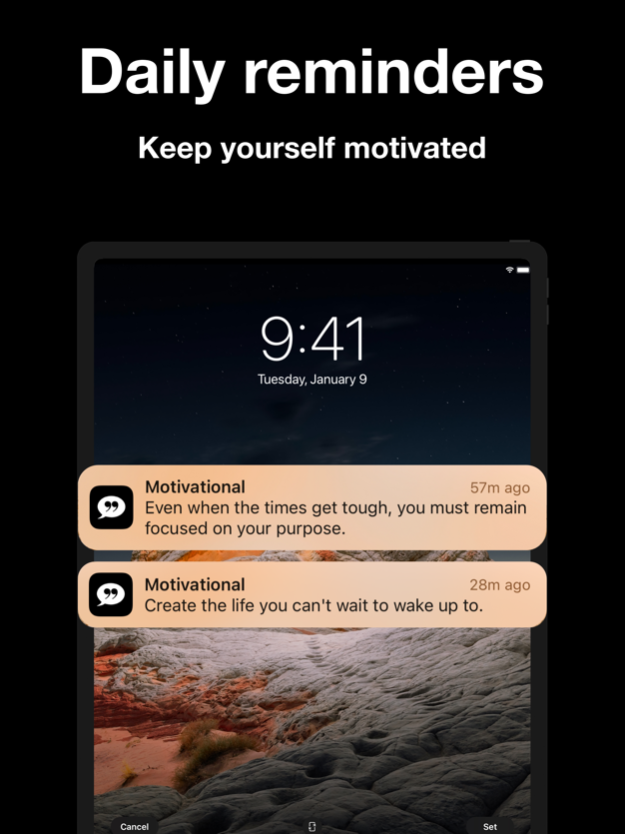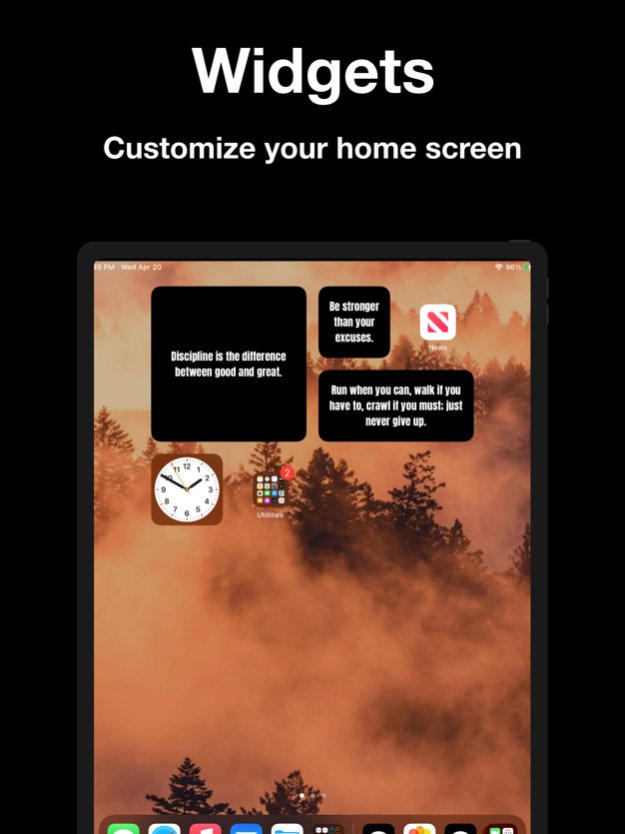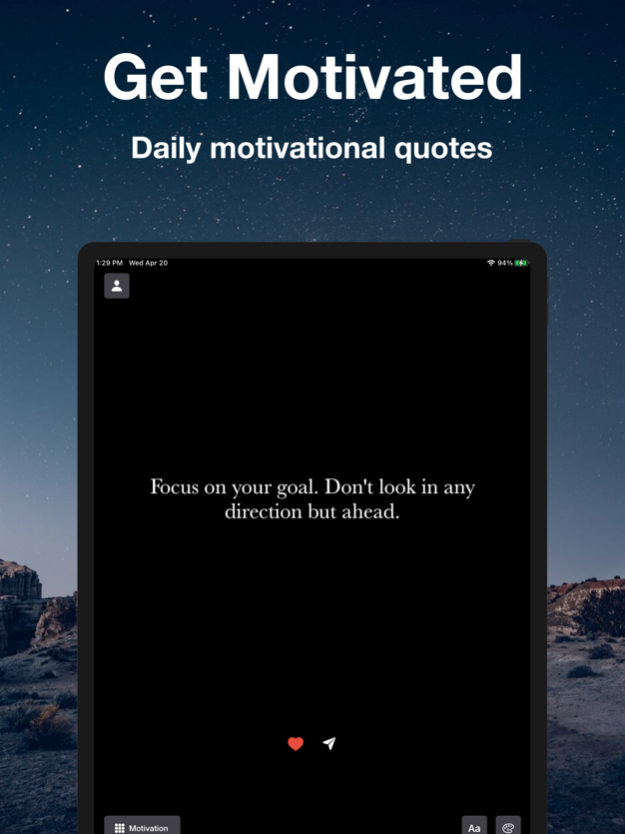Daily Quotes & Motivation 1.5.1
Free Version
Publisher Description
Daily Inspiration, Quotes, Reminders and widget are one of the simplest and most powerful tools for mental growth and think positive. It’s all about keeping the right thoughts top of mind from the get-go every day, so they’re readily available on those hard days when you need them most.
Customize the design of the quotes with custom background videos or images, and share the uplifting message of the day with your friends, or use the image for Instagram or as a wallpaper.
The app includes a wide range of topics such as self-esteem, relationships, dealing with stress, anxiety, inspiration, as well as a selection of carefully designed themes to choose from.
Now, from iOS 14, you can think positive thoughts without even trying with the Motivational Widget! Simply install the widget in your home screen and customize it from the app. You can have as many widgets as you want!
+ Read through Thousands of Quotes
+ Save or Share your Quotes
+ Set Motivational Reminders throughout the Day
+ Save your Favorite Quotes
+ Change Font and Colors
+ Set your background as a video or image
+ Set a Home Screen Motivation Widget
+ Set a Lock screen Motivation Widget
From quotes about working out to love and family quotes, Motivational has them all! Browse our thousands of quotes organized by category:
- Motivation to work harder
- Love quotes
- Help for depression, anxiety and stress
- Boost your self-esteem and self-confidence
- Quotes to train and work out
- Get over a break up
- Life lessons and sayings
- Sport quotes from athletes and trainers
- Business, money, success and career
- Being present and mindful
- Quotes from and for women
- Philosophy from the best minds
- Quotes to be thankful for what you got
- Inspirations for joy
- Quotes from movies
- Verses from the Bible, buddhism, hinduism, mantra
- And many more!
And now with Motivation Premium you can:
+ Remove Ads
+ Unlock all themes
+ Unlock all fonts
+ Unlock all categories
+ Get unlimited reminders
+ Search Quotes
To have access to Premium content and functionality, you can choose the yearly auto-renewable subscription with a 3 days free trial. This is a recurring transaction that will be charged to your iTunes Account at confirmation of purchase and will automatically renew unless you cancel it at least 24 hours before the end of your subscription. Renewals will be charged the same cost within 24 hours prior to the end of the current period. You can manage your subscriptions and auto-renewal can be turned off by going to your iTunes Account Settings after purchase.
Privacy Policy: https://motivational.app/privacypolicy/
Terms of use: https://motivational.app/terms/
Oct 11, 2023
Version 1.5.1
- Bug Fixes
About Daily Quotes & Motivation
Daily Quotes & Motivation is a free app for iOS published in the Health & Nutrition list of apps, part of Home & Hobby.
The company that develops Daily Quotes & Motivation is Bruno Andrade. The latest version released by its developer is 1.5.1.
To install Daily Quotes & Motivation on your iOS device, just click the green Continue To App button above to start the installation process. The app is listed on our website since 2023-10-11 and was downloaded 0 times. We have already checked if the download link is safe, however for your own protection we recommend that you scan the downloaded app with your antivirus. Your antivirus may detect the Daily Quotes & Motivation as malware if the download link is broken.
How to install Daily Quotes & Motivation on your iOS device:
- Click on the Continue To App button on our website. This will redirect you to the App Store.
- Once the Daily Quotes & Motivation is shown in the iTunes listing of your iOS device, you can start its download and installation. Tap on the GET button to the right of the app to start downloading it.
- If you are not logged-in the iOS appstore app, you'll be prompted for your your Apple ID and/or password.
- After Daily Quotes & Motivation is downloaded, you'll see an INSTALL button to the right. Tap on it to start the actual installation of the iOS app.
- Once installation is finished you can tap on the OPEN button to start it. Its icon will also be added to your device home screen.